Tech Tip: Re-generate an invoice from the patient’s Sales history screen!
Did you know you can re-generate an invoice or receipt from a previous transaction in the patient’s Sales history screen?
Simply right-click on the transaction and select Print, view, email, or fax.
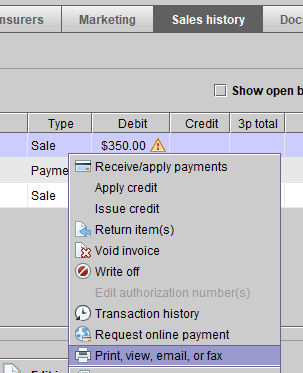
When viewing an invoice or payment receipt, it is recommended that you only use the Archive option in a case where you’ve obtained a patient’s signature electronically on the document.
Are you getting the most out of your Blueprint OMS? Click here to schedule a free, one-on-one, consultation of your Blueprint OMS with our Customer Success Manager.
Not using Blueprint OMS? Click here to request a personalized demonstration.
Related Articles
Managed Care Tracking
Overview As more patients are fit with hearing aids obtained through a third-party administrator, Blueprint OMS provides a...
Read MoreNEW Spring Marketing Template Available!
We have collaborated with Oticon to bring you this new spring email marketing template! Are you a current...
Read More5 Business Practices to Implement in 2025

Running a successful hearing clinic requires an efficient blend of patient care, business management, and cutting-edge technology. Blueprint...
Read More
No comments